While some people are undoubtedly having trouble practicing their instruments, my guitar is at home, which also happens to be the simplest place to practice for me. It is unfortunate that I find it more difficult to play than the guitars I can rent at UVic, but I have it nonetheless. I am currently quarantined and unemployed, with the rest of the world, which is unfortunate, but I have found the positivity in the situation. I have hardly had time to be creative at home, and music is one of my favourite outlets, but now I have much more time! Piano is my first instrument, so I have found myself playing the piano more often than the guitar as a creative release, but I have also been practicing the guitar more often than I was able to pre-quarantine.
Post-video recording update:
To begin, I would like to acknowledge that practicing without the pressure of a camera and a grade feels much different, and I always forget how hard it is to record my songs. I also opted, again, to keep both songs in the key of G, since they were at a comfortable range for me.
I thought that after an entire semester, my fingers were finally starting to develop blisters, but unfortunately, not enough to make the filming process painless. If I am being honest, I spent about 5 hours trying to get a good recording of Hallelujah, when my other song took less than an hour, and by the end my fingers could hardly press the strings down. I find that after about two hours, the mistakes come more often from hand and brain fatigue than simple mistakes. Compared to the difficulty of the other songs, I think Hallelujah was a bit ambitious. I am proud of myself for learning it, but I still have a ways to go until I can play it all the way through perfectly. The combination of the complex chord changes, the wordy lyrics, the lengthiness of the song, and the effort I was putting into each element was quite exhausting. It presented me with a terribly difficult challenge, and something to be desired in one of the categories each time. Finally, my mom came home and forced me to stop recording myself.
On a more positive note, I really enjoyed learning 8, and was able to master it, as well as record the song (which I thankfully did first) quite easily.
I can see myself using this skill often in the future, and I look forward to practicing during the summer, when I will have more time and creative freedom to practice all the songs I want. It will be nice to not have a grade attached to my practice, but it was necessary in the beginning for me to be pushed to take that first step. Overall, I really enjoyed this project, and am grateful that I had the task of learning an instrument, since I have always wanted to learn the guitar.
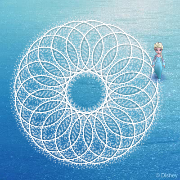






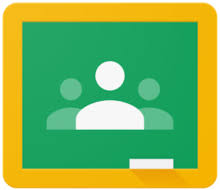
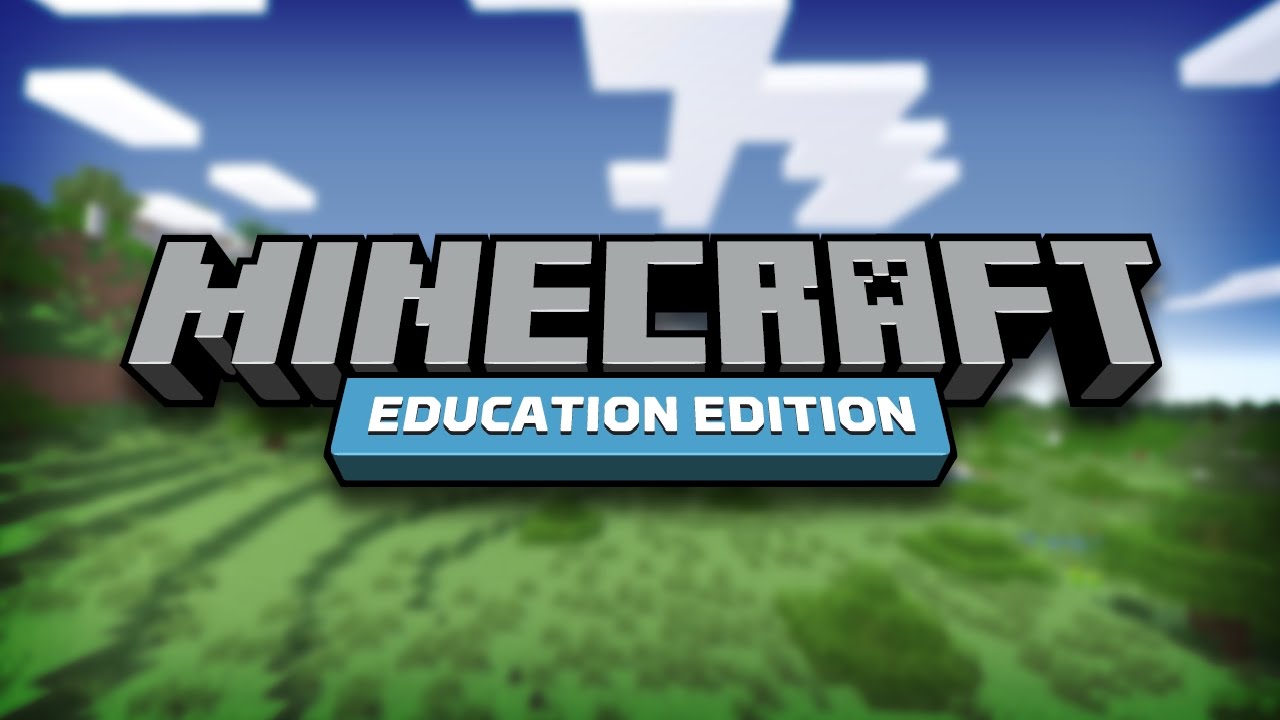
Recent Comments